Best Digital Art Tools for Photographers
Want to level up your photography? The right tools can transform your images into stunning digital art. Here's a quick breakdown of four popular options for editing and selling your work:
- Wacom Intuos Pro Medium: A precision-focused graphics tablet for detailed photo editing. ($349.95)
- Adobe Photoshop: Industry-standard software with advanced editing and creative tools. ($22.99/month)
- Affinity Photo: A budget-friendly alternative to Photoshop with professional-grade features. ($69.99 one-time)
- Digital Original: A solution to sell your digital art directly, with no upfront costs (5–15% sales fee).
Quick Comparison
| Tool | Best For | Price Range | Key Features |
|---|---|---|---|
| Wacom Intuos Pro | Precision editing | $349.95 (one-time) | Pressure-sensitive pen, customizable shortcuts, compatible with major software |
| Adobe Photoshop | Advanced photo manipulation | $22.99/month | Non-destructive editing, creative effects, frequent updates |
| Affinity Photo | Affordable editing | $69.99 (one-time) | One-time purchase, RAW editing, fast performance |
| Digital Original | Selling digital art | Free (5–15% per sale) | Smart contracts, instant payouts in USDC, built-in royalties |
Each tool serves a different purpose, whether you're editing photos or monetizing your art. Combine hardware like Wacom with software like Photoshop or Affinity Photo for editing, and use Digital Original to sell your work efficiently.
Digital Painting + Photography with Wacom Intuos Pen & Touch Small
1. Wacom Intuos Pro Medium
The Wacom Intuos Pro Medium is a game-changer for anyone looking to elevate their photo editing. Unlike a traditional mouse, this graphics tablet pairs with a highly responsive pen, offering a much more natural and precise way to fine-tune portraits or add creative flourishes. Whether you're enhancing details or experimenting with artistic effects, it feels like an extension of your hand.
Its standout feature? Advanced pressure sensitivity. This allows you to effortlessly switch between delicate, subtle adjustments and bold, dramatic strokes - perfect for techniques like dodging and burning in portrait retouching.
Functionality
This tablet isn’t just about precision - it’s built to make your editing workflow faster and smoother. It comes equipped with customizable shortcut keys, so you can instantly access your most-used commands. Plus, touch gestures let you zoom, rotate, and pan your images with ease. The pen itself is designed to feel natural and responsive, mimicking the experience of using a traditional brush or pencil.
Compatibility
The Wacom Intuos Pro Medium works seamlessly with popular software like Adobe Photoshop, Affinity Photo, and Adobe Creative Cloud. It’s compatible with both Mac and PC, and recent driver updates have addressed earlier Windows compatibility concerns.
2. Adobe Photoshop
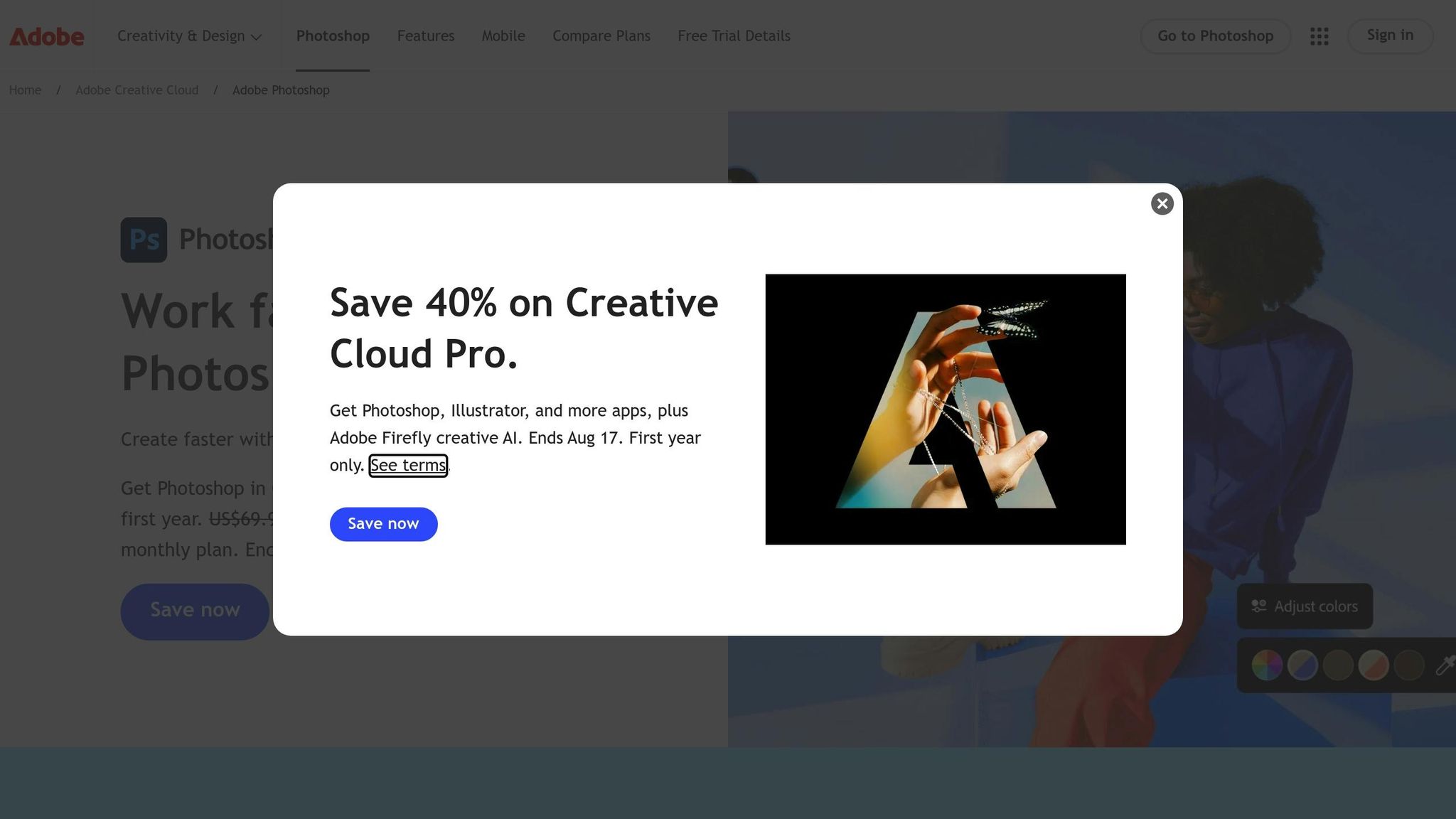
Adobe Photoshop gives photographers the tools to turn everyday photos into stunning works of art. Whether you're fine-tuning a renowned portrait or bringing your creative ideas to life, Photoshop offers the precision and versatility that professionals rely on. Here's a closer look at how its features elevate every step of the editing process.
Functionality
Photoshop excels at refining images with a wide range of adjustments. From removing imperfections and smoothing textures to fine-tuning details and eliminating distractions, it’s a powerhouse for perfecting photos. Some standout tools include Adjustment Layers, Levels, Curves, and the popular Liquify filter.
But Photoshop isn’t just about corrections - it’s also a playground for creativity. With realistic painting tools, customizable brushes (offering control over opacity, flow, and texture), and non-destructive layer editing, you can experiment freely without altering your original image.
When paired with advanced hardware and direct sales platforms, Photoshop becomes an essential tool for transforming your creative vision into professional, market-ready art.
3. Affinity Photo
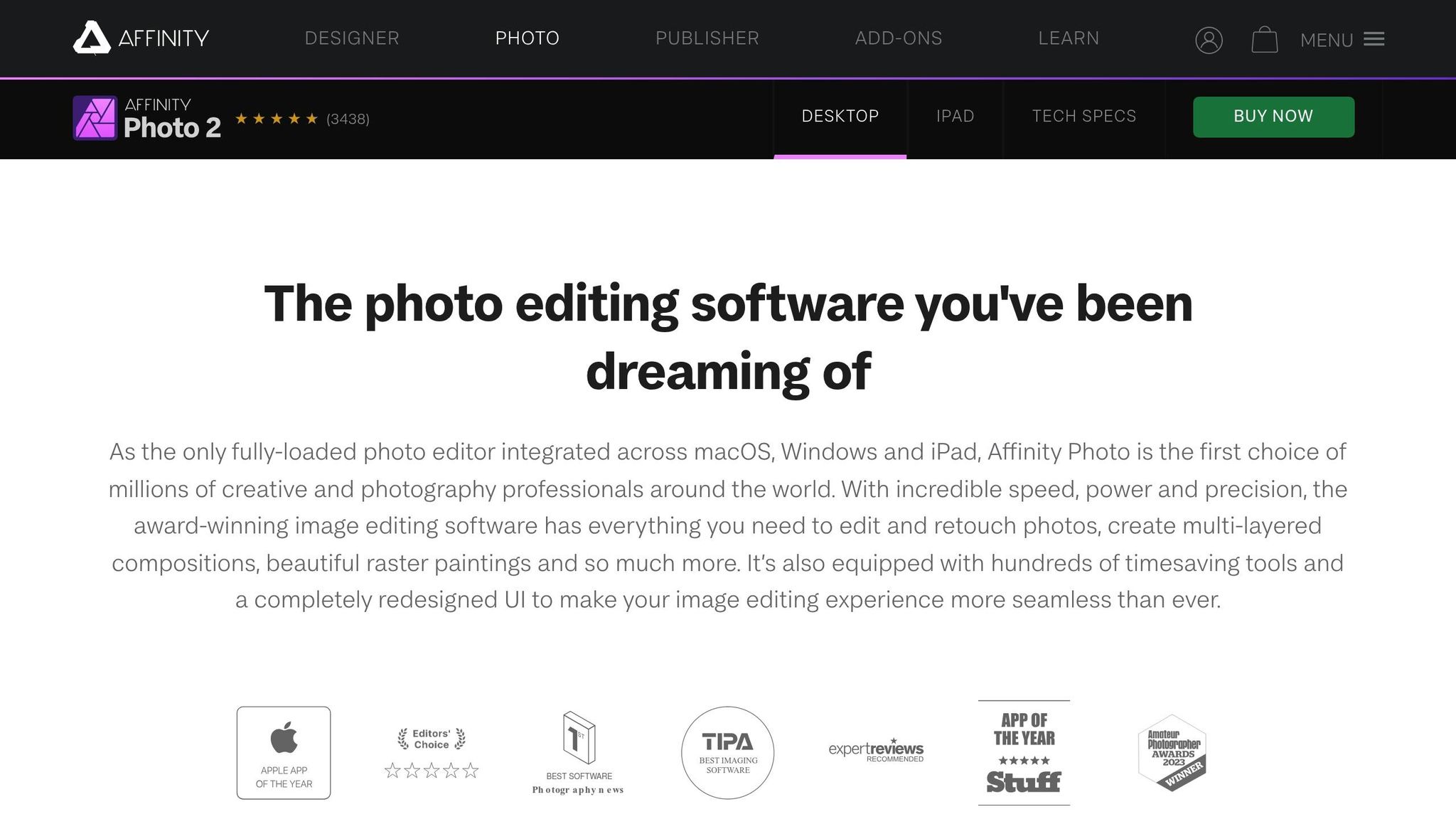
Affinity Photo stands out as a budget-friendly alternative to Adobe Photoshop, offering professional-grade editing tools without the need for a subscription. With a 4.8/5 rating and a 4.9/5 value score, it’s a solid choice for photographers aiming to produce high-quality, market-ready digital art at a fraction of the long-term cost.
Functionality
Affinity Photo simplifies the editing process with its unique "Personas" system, which organizes tasks into specialized workspaces. This approach streamlines workflows, letting users focus on specific aspects of their projects.
The software is packed with advanced features like 360 Image Editing, Batch Processing, Digital Painting, Focus Stacking, HDR Merge, and Panorama Stitching. For portrait photographers, it even includes a built-in macro for Frequency Separation. The "Develop Persona" is dedicated to working with RAW files, giving users precise control to fine-tune their images before moving on to creative enhancements.
While many subscription-based tools lean heavily on experimental AI features, Affinity Photo stays grounded with reliable, time-tested editing tools that consistently deliver dependable results.
Compatibility
Affinity Photo is compatible with Windows, macOS, and iPadOS, making it easy to maintain a smooth workflow across different devices. It supports PSD files, allowing users to work on existing projects, though some complex smart objects or adjustment layers may encounter limitations. The software is also optimized for fast performance, with quick rendering and startup times, even on older hardware - a big plus for users who don’t have the latest tech.
Pricing
Affinity Photo 2 is available for a one-time purchase of $54.99. For those looking to use all Affinity apps, the Universal License costs about $140 (converted from SEK 2,149.00). The iPad version starts at $21.99, with occasional discounts bringing it down to $18.49. These affordable pricing options make it easier for photographers to streamline their creative workflows without breaking the bank.
Monetization Features
With robust export and batch processing tools, Affinity Photo ensures that finished artworks meet professional standards, whether for online galleries or direct sales. This makes it an excellent tool for photographers who want to transition seamlessly from creating stunning visuals to selling their work, supporting every step of their creative journey.
sbb-itb-4e84554
4. Digital Original
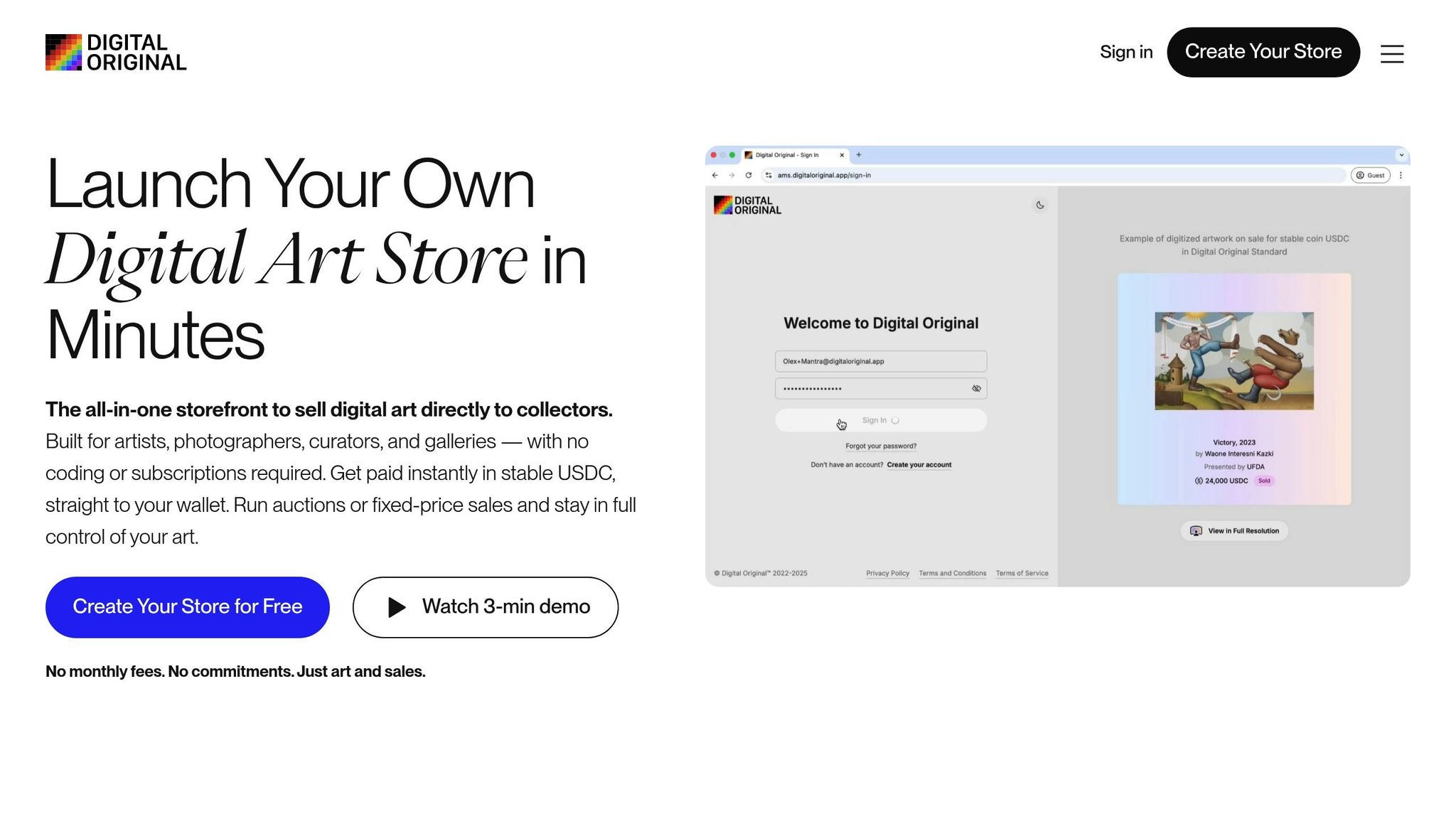
Editing tools can transform photographs into breathtaking digital art, but selling that art is a whole different challenge. That’s where Digital Original steps in. This solution bridges the gap between creativity and commerce, giving photographers an easy, risk-free way to launch their own digital art storefront. No technical know-how? No problem. With no upfront costs, it’s designed to remove barriers and let artists focus on what they do best - creating.
Functionality
Digital Original packs powerful sales tools, offering both auction-style and fixed-price options for selling artwork. Its art management system helps photographers keep their digital collections organized, while customizable storefronts ensure a polished, professional presentation.
The solution supports both fully digital artworks and digitized versions of physical photographs, thanks to DLCT ultra-resolution scanning technology. Artists can also connect directly with collectors through inquiries, promoting personal relationships and smoother transactions.
To guarantee authenticity, Digital Original uses smart contracts for verified digital ownership. Plus, its built-in royalty system ensures photographers continue to earn from secondary sales, covering the entire journey of digital art - from the first sale to its long-term value growth.
Compatibility
Whether you’re on your phone or desktop, Digital Original works seamlessly across devices, so you can manage your storefront or respond to collectors no matter where you are. It supports a variety of digital art formats and offers instant payouts in USDC, a cryptocurrency tied to the U.S. dollar. This not only speeds up payments but also eliminates the hassle of currency conversions, opening doors to a global audience.
Pricing
Digital Original uses a performance-based pricing model with no upfront fees or monthly subscriptions. Even the free plan includes key features like customizable storefronts, smart sales tools, verified ownership, instant payouts, and royalties.
Digital Original charges a 5–15% fee per sale, but if you don’t make a sale, you don’t pay a dime. This setup makes it an appealing choice for photographers just dipping their toes into the digital art market, while also scaling with their success.
Monetization Features
Digital Original goes beyond basic selling tools with advanced monetization features. Photographers can adjust pricing strategies and control market visibility through a configurable fee and access system. The built-in royalty mechanism ensures they keep earning from their work, even after it changes hands.
Smart contracts handle the heavy lifting, automating ownership verification and payment processing. This reduces the administrative burden, letting photographers focus on growing their art and business.
Tool Comparison: Pros and Cons
Choosing the right digital art tool depends on your workflow and goals as a photographer. Each tool brings unique strengths and challenges, shaping how you create and monetize your work.
| Tool | Best For | Pros | Cons | Price Range |
|---|---|---|---|---|
| Wacom Intuos Pro Medium | Precision in drawing and photo editing | Feels natural with pressure sensitivity, customizable shortcuts, compatible with major software | Steep learning curve, adds to software costs, needs dedicated desk space | $349.95 one-time |
| Adobe Photoshop | Advanced photo manipulation and digital art | Industry leader, packed with features, frequent updates, strong community support | $22.99/month subscription, resource-heavy, takes time to master | $22.99/month |
| Affinity Photo | Affordable photo editing | One-time purchase, professional-grade tools, no ongoing fees, fast performance | Smaller user base, fewer plugins, less frequent updates | $69.99 one-time |
| Digital Original | Selling digital art and managing collectors | No upfront costs, instant USDC payouts, built-in royalties, ownership via smart contracts | Focused solely on sales, 5-15% sales fee, cryptocurrency-based payments | Free (5-15% per sale) |
Each tool strikes a different balance between creation and commerce, affecting your workflow and revenue.
Cost considerations often play a big role. For instance, Photoshop’s subscription model adds up quickly - $275.88 annually compared to Affinity Photo’s one-time $69.99 fee.
Payment handling is another key differentiator. Digital Original simplifies sales with smart contracts and instant USDC payouts. In contrast, other tools require separate selling platforms, which can lead to extra fees and delays.
Time investment is also a factor. Tools like Wacom tablets demand practice to develop muscle memory, while mastering Photoshop’s extensive features takes patience and effort.
For professionals, workflow integration is crucial. Many pair tools to get the best results - using a Wacom tablet for precision editing in Photoshop, then leveraging Digital Original to sell their work. This setup enhances creative flexibility and earning potential but increases overall costs.
Key Takeaways
For photographers focused on creating stunning work, combining high-quality hardware with professional editing software can enhance precision and bring their artistic vision to life.
When it comes to balancing creativity with cost, Affinity Photo stands out as a budget-friendly alternative to Photoshop. Its one-time purchase model offers powerful editing tools without the recurring expense of a subscription, making it a smart choice for photographers looking to save over time.
For those selling digital photography, Digital Original simplifies the process. With features like integrated smart contracts and instant payouts in USDC, it eliminates common hurdles like extra fees, delays, and multi-step processes often found on traditional platforms. Streamlined payment processing is crucial for photographers looking to sell their work efficiently.
Productivity can also benefit from seamless workflow integration. Many photographers rely on tools like Wacom tablets for precise editing in their preferred software. From there, Digital Original’s built-in sales tools make it easy to monetize their creations without jumping through additional hoops.
While mastering advanced tools takes time, setting up a storefront with Digital Original is quick and straightforward. If you're pressed for time, consider this ease of use when selecting your tools.
Start with the tools that suit your current needs, and as your business grows, expand your setup. Combining creative hardware and software with an efficient sales platform allows you to adapt as your artistic and commercial ambitions evolve.
FAQs
What makes the Wacom Intuos Pro Medium better for photo editing than a traditional mouse?
The Wacom Intuos Pro Medium is a standout tool for photo editing, offering a clear advantage over the traditional mouse. Its pressure-sensitive pen delivers exceptional control, making tasks like brushwork, masking, and retouching feel smooth and natural. Achieving this kind of precision with a standard mouse is nearly impossible due to its lack of sensitivity and fine-tuned control.
On top of that, the pen's ergonomic design helps minimize hand fatigue during extended editing sessions. Plus, the customizable buttons make repetitive tasks quicker and more efficient, streamlining your workflow. If you're a photographer aiming to improve both accuracy and productivity, the Wacom Intuos Pro Medium is worth considering.
How does Adobe Photoshop compare to Affinity Photo in terms of features and pricing?
Adobe Photoshop and Affinity Photo cater to different needs and budgets, offering distinct pricing models and features. Affinity Photo is a cost-effective choice, available for a one-time payment of about $70, which includes free updates. Meanwhile, Adobe Photoshop operates on a subscription basis, costing around $20.99 per month as of 2025.
Feature-wise, Affinity Photo stands out with its user-friendly interface, quicker performance, and streamlined tools, making it a solid pick for simpler editing tasks. Photoshop, however, shines with its extensive set of advanced features and compatibility with a wide range of third-party plugins, making it the go-to option for intricate workflows and professional-level projects. The right choice boils down to your budget and the complexity of your editing requirements.
How does Digital Original make selling digital art easy and secure for photographers?
Digital Original makes selling digital art straightforward and safe by giving photographers a hassle-free platform to set up personalized storefronts and connect directly with collectors. With features like secure payment processing and smooth transaction handling, it takes care of the technical side, cutting out delays that can disrupt sales. This means photographers can stay focused on their craft while enjoying an easy and stress-free way to sell their work.






